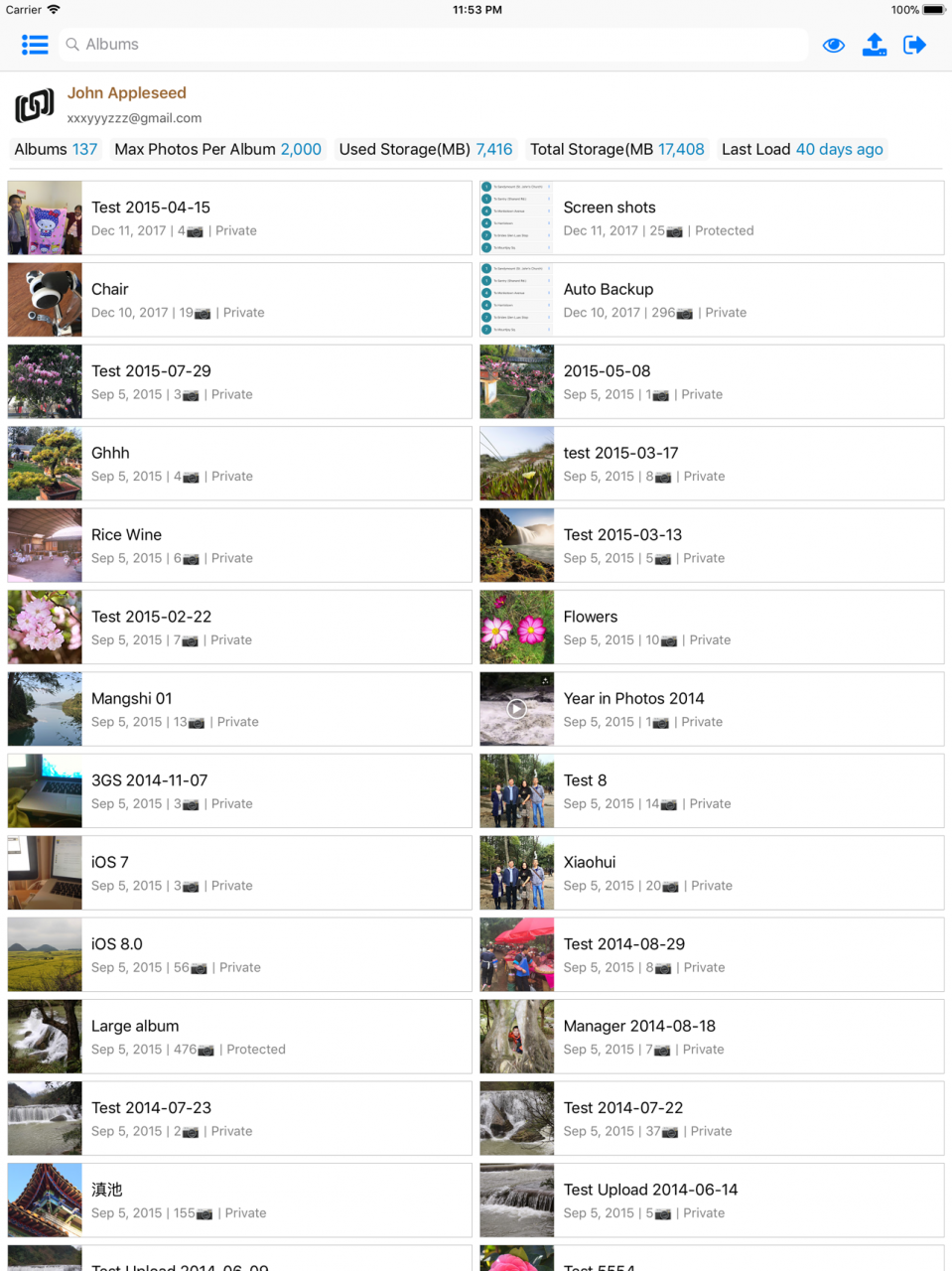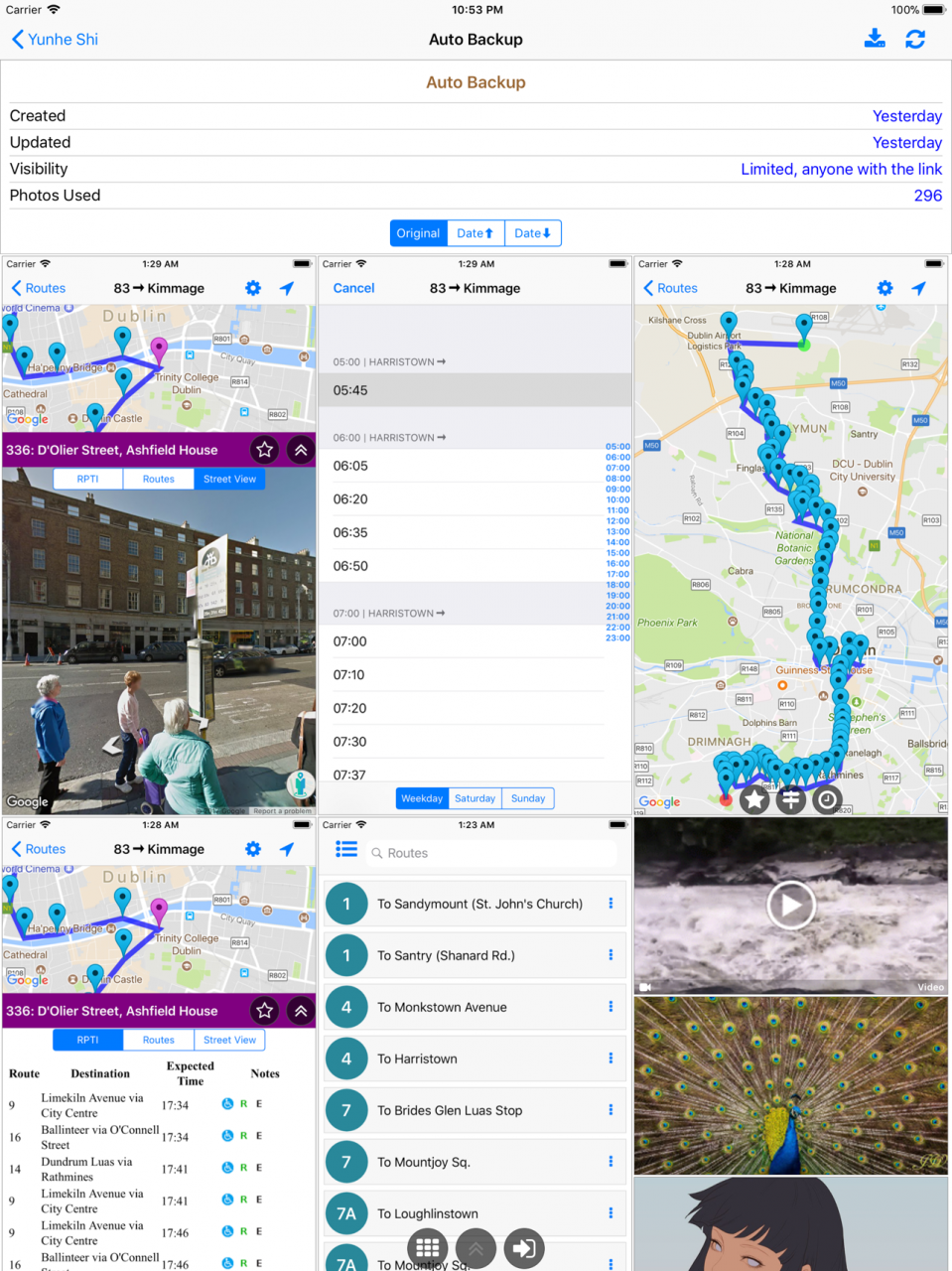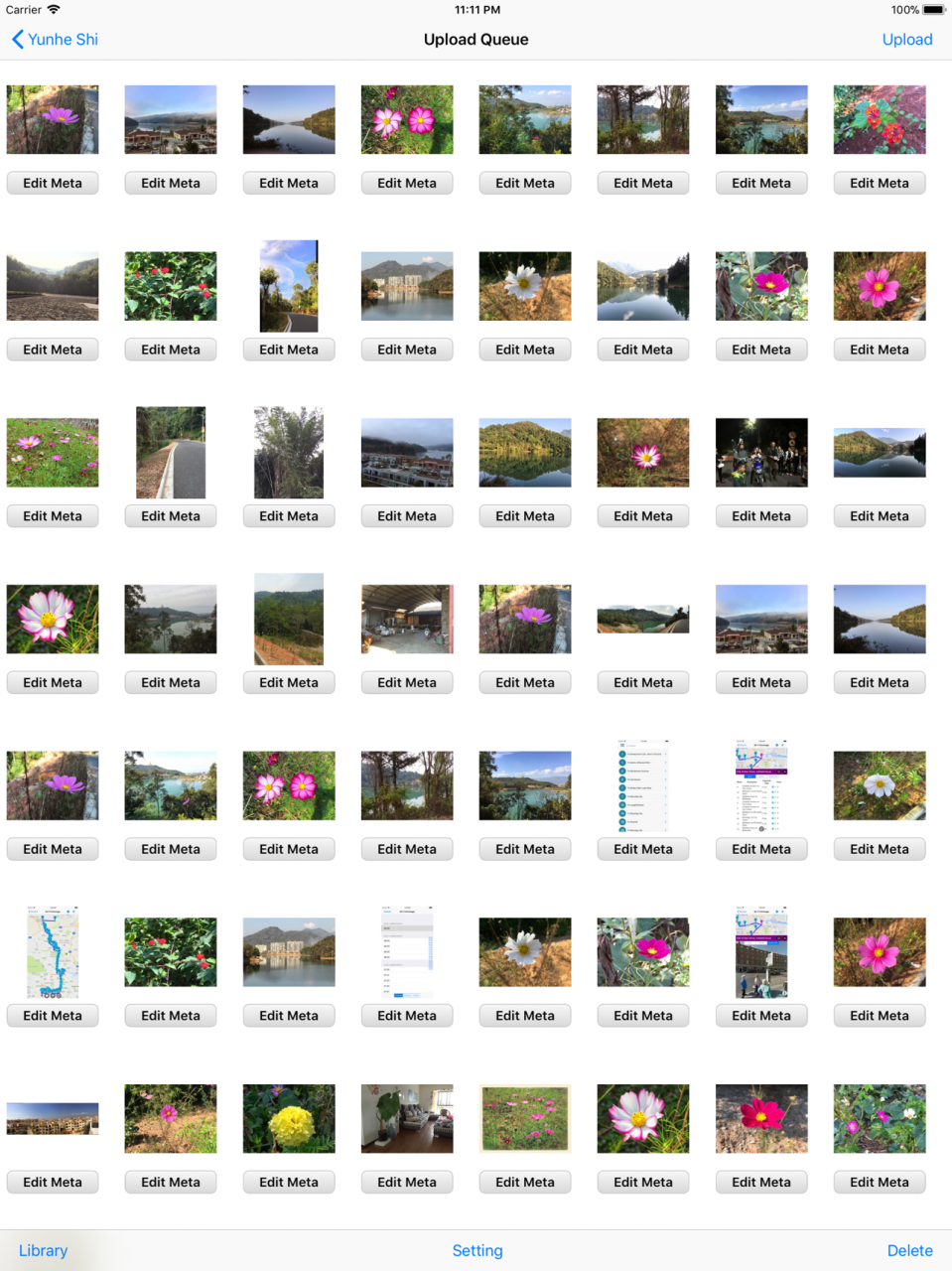PIExplorer for Picasa 4.17
Continue to app
Free Version
Publisher Description
The app allows you to view and upload Picasa photos
Picasa Features
- View your Picasa web albums
- View album photos on map view
- Show a geo-tagged photo's map location
- View a album photo Exif info if available
- Share an album
+ Batch upload photos to an album
SmugMug Features
- Upload photos and videos to an existing or new gallery
- Edit/delete an existing gallery (Pro Only)
- Remove photos from an existing gallery
- Edit an existing photo's meta info
- View galleries of your friends, family and fans
- Manage your friends and family
- View all-time popular photos
- View today's popular photos
- View popular photos in a SmugMug category
- View public geo-tagged photos
- View the galleries of a public photo
- Add a SmugMug user as friend or family
- View/make comment of a photo
- View a photo's meta info
- View a photo's location on map if geo-location is available
- Photo/video download (Pro Only)
- Collect a photo into your galleries
- Sharegroups support
-- Add, edit and delete a sharegroup
-- Add and remove an album to/from a sharegroup
-- Share your sharegroups
-- Add your friends' sharegroups by using sharegroup tag & password
-- Add your friends' sharegroups directly from email shared by the app
500px Features
- Follow/unfollow a photo owner
- View a user's friend list
- View a user's blogs
- Fullscreen photo feature
** view a photo's comment and make a comment
** Add/remove a photo from favorites
** Vote(Like) a photo
** View a photo's location if available
** View a photo owner's photo stream, friends's photos and favorites
- User-based features
** View friend list and friends' photos
** View your follower list
** View your photo streams
** Upload photos
** View your favorite photos
** View your friends' photos
*** View Collections (Portfolio & Profile Sets)
DeviantART Features
- Browse deviations by categories, popularity (all time, 8 hours, 24 hours, 3days, 7 days, 1 month) and time(newest first)
- Bookmark category browsing state (category path, sorting order and time period) so that you can restore the state quickly
- Browse daily deviations
+ View a deviation owner's deviations (Pro only)
+ View a deviation owner's favourite deviations (Pro Only)
+ Search deviations by keywords(Pro Only)
+ Share a deviant (Pro Only)
- Download an image deviation
- Add/remove a deviation to/from favorites
+ Add/remove a deviant to/from favorites (Pro Only)
*****
The app is not developed by Google, Smugmug, 500px, DeviantART, ipernity or Flickr
Mar 27, 2018
Version 4.17
This app has been updated by Apple to display the Apple Watch app icon.
- Option to change thumbnail spacing
- General bug fixes and improvements
About PIExplorer for Picasa
PIExplorer for Picasa is a free app for iOS published in the Screen Capture list of apps, part of Graphic Apps.
The company that develops PIExplorer for Picasa is Yunhe Shi. The latest version released by its developer is 4.17.
To install PIExplorer for Picasa on your iOS device, just click the green Continue To App button above to start the installation process. The app is listed on our website since 2018-03-27 and was downloaded 8 times. We have already checked if the download link is safe, however for your own protection we recommend that you scan the downloaded app with your antivirus. Your antivirus may detect the PIExplorer for Picasa as malware if the download link is broken.
How to install PIExplorer for Picasa on your iOS device:
- Click on the Continue To App button on our website. This will redirect you to the App Store.
- Once the PIExplorer for Picasa is shown in the iTunes listing of your iOS device, you can start its download and installation. Tap on the GET button to the right of the app to start downloading it.
- If you are not logged-in the iOS appstore app, you'll be prompted for your your Apple ID and/or password.
- After PIExplorer for Picasa is downloaded, you'll see an INSTALL button to the right. Tap on it to start the actual installation of the iOS app.
- Once installation is finished you can tap on the OPEN button to start it. Its icon will also be added to your device home screen.